One Upload, Multiple Platforms: A Smarter Way to Post Online
One Upload, Multiple Platforms: A Smarter Way to Post Online
Posting on Social Media Just Got Easier
Let’s be honest — uploading the same video to Facebook, Instagram, TikTok, and LinkedIn can take forever . But with the Social Media Planner inside Go High Level, you can post to all your accounts in just a few clicks!
Here’s how it works
1. Connect Your Accounts
First things first — link your social media accounts. You can connect:
Facebook, Instagram, TikTok, Linked In …and any other platforms your business uses!
You only need to do this once, and you’re good to go.
2. Upload Your Video or Post
Choose the video you want to share or pick one you’ve already created.
You can even write your caption right inside the planner so you don’t have to type it over and over again.
3. Choose Where to Post
Once your accounts are connected, just check the boxes for where you want your post to go:
✔ TikTok
Boom — one upload, multiple platforms!
4. Post Now or Schedule It
Want to post right away? Go for it.
Prefer to plan ahead? Schedule it for later.
That way, your social media stays consistent even when you’re not online.
Why You’ll Love It ❤️
✨ Saves tons of time
📅 Keeps your pages active
💼 Looks more professional
🌍 Helps you reach more people
The Social Media Planner makes staying consistent so much easier!